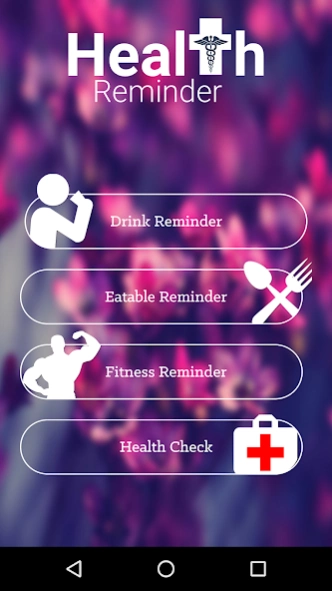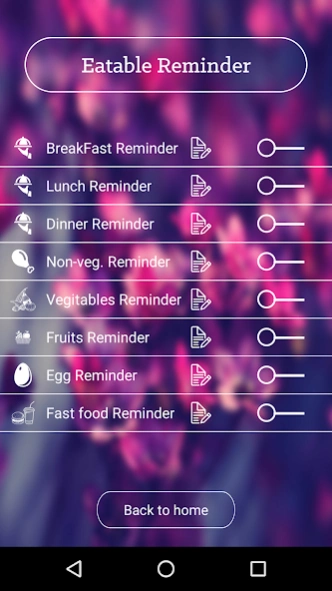Health Reminder 3.0
Free Version
Publisher Description
Health Reminder - Healthy Reminder is an app that helps you put your good intentions into action!
Change your habits, and you can change your life.
Make life easier by creating habits that support your goals.
Healthy Reminder is an app that helps you put your good intentions into action! Most of us know what we want to change we often even know how to do it. The problem arises because we don’t put that knowledge into action.
Healthy Reminder is focused on taking ACTION!
Better habits make life easier.
Isn't it time you take ACTION to create your better life? Download this app NOW and get started!
It takes up to 60 days to form a new habit. This app helps you be successful by holding you accountable and offering reminders and rewards along the way... and it is easy!
1. Identify a couple habits that will help you reach your goal (start easy)
2. Start tracking your progress
4. Celebrate your success!
If you are ready to make positive changes, Healthy Reminder can help! Sorry - the app can’t do the work for you, but it can remind you about what’s important, track your progress and even send you reminders if you get off track. Add in some awards and motivational messages and you have a system that leads to success!
Healthy Reminder is:
- A system for creating lasting change
- A place to track and log your progress
- A tool that helps you meet your goal
“The future of personal development is in apps like HR((Healthy Reminder) that assist us in planning changes, reminding us of our goals, and tracking our progress.”
If you have comments or questions, please contact us at wasif.developer@gmail.com.
If you like the app… please rate it in the app store!
About Health Reminder
Health Reminder is a free app for Android published in the Health & Nutrition list of apps, part of Home & Hobby.
The company that develops Health Reminder is N.W.S Apps. The latest version released by its developer is 3.0.
To install Health Reminder on your Android device, just click the green Continue To App button above to start the installation process. The app is listed on our website since 2016-09-04 and was downloaded 1 times. We have already checked if the download link is safe, however for your own protection we recommend that you scan the downloaded app with your antivirus. Your antivirus may detect the Health Reminder as malware as malware if the download link to com.nws.healthreminder is broken.
How to install Health Reminder on your Android device:
- Click on the Continue To App button on our website. This will redirect you to Google Play.
- Once the Health Reminder is shown in the Google Play listing of your Android device, you can start its download and installation. Tap on the Install button located below the search bar and to the right of the app icon.
- A pop-up window with the permissions required by Health Reminder will be shown. Click on Accept to continue the process.
- Health Reminder will be downloaded onto your device, displaying a progress. Once the download completes, the installation will start and you'll get a notification after the installation is finished.